Polar Electro, known globally as Polar released its first cycling computer in the early ’90s after a decade of manufacturing wireless heart rate measurement devices. The early Polar cycling computers integrated Polar’s heart rate measurement along with cycling metrics like speed, cadence and distance covered. In 2011 Polar partnered with Look to develop a pedal based powermeter and in 2014 Polar released its first GPS bike computer, the Polar V650. A year later the Polar M450 cycling computer was released featuring a similar look to the V650 but in a smaller form factor.
Since 2014 there has been various Polar V650 firmware updates as well as upgrades to the Polar platform including the Polar Flow app which allows the rider to upload activities wirelessly via Bluetooth to the Polar Flow platform as well as Strava. There’s also an updated desktop version of Polar Flow and Polar FlowSync. We decided to put some of these new features to the test and review the Polar V650 as well as the Bluetooth Smart Polar speed and cadence sensor kit.
You can click through to any section of the Polar V650 review from these links.
The Polar V650 is a large form factor GPS bike computer approximately the same size as a Garmin Edge 1000, the V650 has a colour touch screen and features GPS tracking, mapping and inputs from heartrate, powermeter, cadence and speed sensors via Bluetooth Smart. Functions and screens within the device include heart rate zones, multi-bike and multi-profiles, an inbuilt safety light and many other features.
Unboxing the Polar V650 and Polar Speed and Cadence Sensor Kit


The Polar V650 cycling computer comes boxed and bundled with a heart rate strap, a quarter turn stem or handlebar mount with various size bands, there’s a USB charging cable and various instruction / warranty type manuals.
The speed and cadence sensor kit comes bundled with two sensors, both look identical but one has speed on the back, the other cadence. There are two rubber cradles that each sensor sits in mounted either to your bikes chain stay or fork. There’s a crank arm magnet and a wheel magnet that you will see in a bit more detail further down.
Getting Started with the Polar V650
We’ll start with mounting the Polar V650 on your bike first, you basically have two options, either the standard Polar stem mount that comes included in the V650 bundle or an aftermarket out front mount like the one I have used. It’s a Bar Fly out front mount and they are made in various models and sizes depending on the GPS bike computer your are mounting on it.
Polar recently launched their own Polar out front mount but I think the Bar Fly and K-Edge are better and more aerodynamic, as they mount the bike computer up from the bottom edge of your handlebar rather than above the line of your handlebar. You can see that in the right hand image below.
The quarter turn mount is similar to the Garmin quarter turn but a different size, and there are a few more ratchets turning it it to center rather than the one click of a Garmin mount. You won’t be able to use existing Garmin mounts with the Polar. In the picture below you can see the ratchet clicks on the Polar device and mounts, and there’s a front on shot of the Polar V650 mounted with the Bar Fly out front mount. You can also see how bright the safety light is.
Click to enlarge thumbnail images


Polar V650 Settings
One of the first things you will notice when picking up the Polar V650 for the first time is the size, it’s definitely one of the bigger GPS bike computers, the next thing is the lack of external buttons, there’s one big red one near the bottom of the panel and one smaller button on the left side of the device near the top. To turn on the V650 you hold down this small button, the big red button is used to start and stop, and record laps. Press for longer to start and stop.
Once the V650 is on you will know why there are only two external buttons, everything is done by either touching or swiping the big colour touchscreen. I’ve used some pretty ordinary touchscreen bike computers before but the V650 touch screen really is good, with bare fingers or gloved it didn’t miss a beat, swipes and button pushes just work every time.
Setting up is straight forward, from the Settings button on the main menu you pair external sensors, load maps, set time, units, safety light settings via the next General Settings Menu. There’s a Sport Profiles screen where you can set road, mountain bike and indoor profiles and the number of fields per screen. Up to eight per screen are available.
There’s a Bike Settings menu where you can store details of up to four different bikes and link sensors. The last item is the Physical Settings screen where you put all the rider details like weight, age, HR max, resting HR, VO2 max, etc. The Polar V650 has a screen for heart rate zones that use this data.
Swiping down form the top of the screen opens a menu where you can change the front safety light settings to be flashing, solid, and auto start based on darkness. You can adjust the device sounds and brightness as well. One of the few points I would mark the V650 down on would be the brightness of the screen, in really bright sunny weather the screen could be a little brighter.
The little black button on the left side of the Polar V650 opens another menu when pushed that has Sync with mobile, Calibrate altitude, Lock display, Search for sensors and the bottom one is to Turn off V650. All self explanatory and Sync with Mobile is the one you will use after a ride to upload activities to Polar Flow and Strava.
Pairing up the Bluetooth Smart Cadence and Speed Sensors was straight forward, I used the GPS to record speed on outdoor rides and it was accurate to the Garmin Edge 520 I used to compare, for indoor trainer rides I couldn’t pair the Lemond Watt Box as it’s ANT+ so I just taped the speed sensor beside the Watt Box and again speed recorded was the same as from the Lemond Watt Box sensor to the Garmin. If you use the device to record speed you won’t have gradient data available during the ride, you need to use an external speed sensor to have gradient available.
One thing I noticed when looking for the battery cover on the Polar cadence and speed sensors was there was none, the units are single use and rated for 3,000 hours riding.
The Polar heart rate strap included with the Polar V650 bundle is fantastic, I’ve actually been using the same strap with an ANT+ sender for the last few years as the Garmin HR strap used to drop out heart rate in cold weather, or spike it up to 200+. You can also pair a third party heart rate strap like the Wahoo TICKR reviewed last month.
GPS signal acquisition and sensor connection was less than 30 seconds from power up, sometimes as low as 15 seconds which comparatively is really fast. There’s a row of icons at the bottom of the display that will light up green depending on what is connected i.e. GPS, HR, powermeter, cadence and speed.
There’s a selection of various set up and menu screens below, again, just click to enlarge.










Polar V650 Features and Comparison
The Polar V650 is about the same size as a Garmin Edge 1000 so it’s no surprise it dwarfs the Garmin Edge 520 pictured above, the V650 is a slimmer profile though. If you like larger format cycling computers then you will like the size of the Polar V650.
In the table below there’s a comparison of functions and form factor compared to the Polar M450, the Garmin Edge 520 we reviewed in March and the Edge 1000.
| GPS COMPUTER COMPARISON | POLAR V650 | POLAR M450 | GARMIN EDGE 1000 | GARMIN EDGE 520 |
|---|---|---|---|---|
| PHYSICAL AND PERFORMANCE | ||||
| Physical Dimensions WxHxD | 61 x 106 x 16 mm | 53 x 78 x 14.0 mm | 58 x 112 x 20 mm | 49 x 73 x 21 mm |
| Display Size, WxH | 44 x 58 mm | 34.65 x 34.65 mm | 39 x 65 mm | 35 x 47 mm |
| Display Resolution, WxH | 240 x 320 pixels | 128 x 128 pixels | 240 x 400 pixels | 200 x 265 pixels |
| Touchscreen | Yes | No | Yes | No |
| Color Display | Yes | No | Yes | Yes |
| Weight | 122 grams | 51 grams | 114.5 grams | 60 grams |
| Battery | USB Rechargeable | USB Rechargeable | USB Rechargeable | USB Rechargeable |
| Battery Life | 10 hours | 16 hours | up to 15 hours | up to 15 hours |
| Water Rating | IPX7 | IPX7 | IPX7 | IPX7 |
| GPS-Enabled | Yes | Yes | Yes | Yes |
| GLONASS | No | No | Yes | Yes |
| Backlit Display | Yes | Yes | Yes | Yes |
| SENSORS | ||||
| ANT+ Heart Rate Strap | No | No | Yes | Yes |
| ANT+ Cadence / Speed | No | No | Yes | Yes |
| ANT+ Power Meter | No | No | Yes | Yes |
| ANT+ Trainer Control (FE-C) | No | No | No | Yes |
| Bluetooth Smart Heart Rate Strap | Yes | Yes | No | No |
| Bluetooth Smart Cadence / Speed | Yes | Yes | No | No |
| Bluetooth Smart Power Meter | Yes | Yes | No | No |
| FEATURES | ||||
| Power Meter Capable | Yes | Yes | Yes | Yes |
| Recording Interval | 1 Second | 1 Second | 1 Second | 1 Second |
| Wireless Connection | Yes (via Polar Flow) | Yes (via Polar Flow) | Yes | No |
| Smart Notifications | No | No | Yes | Yes |
| Customizable Screen | Yes | Yes | Yes | Yes |
| Display GPS & Sensor Data | Yes | Yes | Yes | Yes |
| Control Music Playback | No | No | No | No |
| Mount | 1/4 Turn (Unique) | 1/4 Turn (Unique) | 1/4 Turn (Garmin) | 1/4 Turn (Garmin) |
| Replaceable Battery | No | No | No | No |
| Shock Proof | Yes | Yes | Yes | Yes |
| Altimeter | Barometric | Barometric | Barometric | Barometric |
| Compass | GPS | N/A | GPS | GPS |
| Live Tracking | No | No | Yes | Yes |
| Electronic Gear Shift Display | No | No | Yes | Yes |
| Visual Maps | Yes (Open Street) | No | Yes | Yes |
| Temperature | No | Yes | Yes | Yes |
| Strava Live Segments | No | No | Yes | Yes |
| Automatic Sync | No | No | Yes | Yes |
| Accepts Data Cards | No | No | Yes | No |
| PRICE (head unit only) | POLAR V650 | POLAR M450 | GARMIN EDGE 1000 | GARMIN EDGE 520 |
| Australia (AUD) | $389 | $269 | $749 | $449 |
| USA (USD) | $249 | $169 | $499 | $299 |
| UK (£) | £169 | £119 | £439 | £239 |
You can read more about the specifications and functions in the Polar V650 user manual here.
Polar Flow and Polar FlowSync
One of the recent updates to the Polar Flow app that’s available for Android and Apple phones and tablets allows riders to sync activities directly from the Polar V650 to the Polar Flow app and desktop platform. Simply select Sync With Mobile from the side button menu and your recent activities will upload via Blutooth to Polar Flow, you can also link Polar Flow to your Strava account and activities will sync automatically to Strava.
If the social and segment features of Strava don’t appeal then the Polar Flow activity tracking, training calendar and ride metrics are more than enough to analyze your rides including intervals with all the metrics used including power, heart rate and zones, average speed, cadence, average heart rate, calories, distance, elevation, ride maps, etc. The screens and layout are user friendly.
As of July 5 Polar Flow users can also automatically sync their training data to Training Peaks via Polar Flow. To set up go to settings within Polar Flow and click the Training Peaks link and then follow the prompts to connect and authorise Polar Flow. Once you have connected your activities will sync after each activity from Polar Flow.
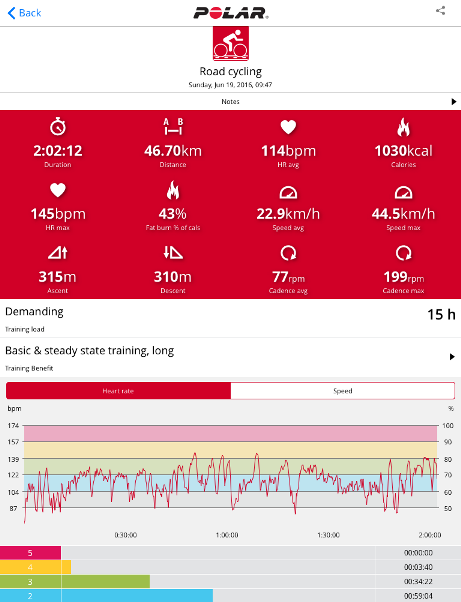
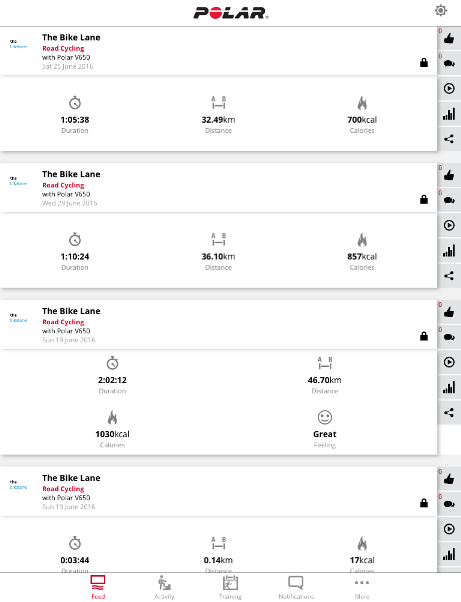
Polar FlowSync can be downloaded to desktop and is used to upgrade device firmware and also sync activities if you aren’t using the Bluetooth wireless uploading. Simply plug in the standard USB cable to the port below the lift up cover.
Polar V650 Review Summary
The Polar V650 is a really nice, functional and user friendly GPS cycling computer. It’s a breeze to set up and while it doesn’t have some of the very latest features introduced to cycling computers over the last year it’s still got everything most riders will want or need in a bike computer.
The large touch screen is fantastic, swiping and tapping buttons simply works no matter the weather conditions or if you are wearing gloves or not. GPS functionality and the Bluetooth Smart sensors are accurate and the front safety light is a great idea.
The fact that the Polar V650 uses Bluetooth Smart sensors is no longer the limitation it was two years ago, most powermeters being released now are dual band ANT+ and Bluetooth, and likewise speed, cadence and HR straps are available in both formats.
The only real complaints I had were screen brightness in bright sunlight, and no temperature field. Although it’s not a performance metric it is something I like to view on a ride.
I was also impressed with the Polar Flow app, if you don’t really want the segment hunting aspect of some of the other platforms you could use the Polar Flow app and desktop software without having to use anything else.
Overall I would recommend the Polar V650 and enjoyed riding with it.





